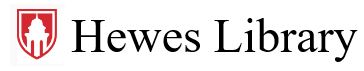| Welcome! This guide introduces the major eBook collections accessible from Hewes Library resources. The library's eBook resources represent diverse collections of scholarly, professional, and trade publishers to support research on our campus, and for this reason, platforms and functionality differ. Choose the collection right for your research and don't hesitate to contact a librarian for assistance (reference@monmouthcollege.edu). Image created by geralt - Pixabay.com
Strategies for choosing an eBook collection:
- Unless you specifically need an eBook, start your research using resources that best suit your topic. See the Subject category in the A-Z Databases list.
- Descriptions of the major eBook collections are identified below.
- Learn more about the major collections, and specific search tips, using the tabs across the top of this guide.
- Several eBook collections are searchable within the library catalog.
| Ebook FAQ |
|
Chart of eBook collection features
1. Can I use eBooks on my personal or campus computer?
Yes: all of the eBook platforms support reading in a browser. See below for information using other electronic devices.
2. Can I get library eBooks on my mobile device (Kindle/iPad/nook/smart phone)...?
It depends: If your mobile device supports use of a browser or a pdf reader, you should be able to access all of the ebook platforms. See this chart of eBook collection features to learn more about downloading.
3. How do I find eBooks?
Important note: unless you specifically need an eBook, start your research using the tool that best suit your topic. You'll find more relevant information that way! See a list of research tools in the subject category of the Databases list and don't hesitate to contact a librarian for assistance (reference@monmouthcollege.edu). If you are confident that you want to search for an eBook, see the chart of eBook collection features for more searching information.
4. What does it mean when a library eBook says “Sorry, this eBook is in use” or doesn’t let me view it?
Some interfaces allow only one user per campus. Try waiting 15 minutes, refreshing the search results, and if the issue continues, contact a reference librarian for assistance (reference@monmouthcollege.edu).
|
| Ebook Collections |
- JSTOR This link opens in a new window
A full-image (pdf) repository of scholarly journals and now books (NEW!) in all disciplines. Coverage: some holdings extend back to the 19th century. Learn more about ebooks in this video OR click here/visit the JSTOR tab above.
- ProQuest Ebook Central This link opens in a new window
ProQuest Ebook Central offers full-text access to thousands of titles from academic, trade and professional publishers in a variety of disciplines. Books are searchable via the eBook Central database, and within via the Hewes Library catalog. Books can be viewed without special software, and chapters may be downloaded in pdf format, but require Adobe Digital Editions (free) to download an entire book and print. Downloaded titles are "checked out" for 7 days. Unlimited users per book. Printing is limited (approx. 40% of a book).
- EBSCO eBooks This link opens in a new window
Approximately 5,500 online versions of print books (published prior to 2001) in various disciplines. For more information, click here or use the tab above.
- Loeb Classical Library This link opens in a new window
A searchable digital library of over 530 classical texts, including literature, poetry, history, travel, philosophy, and oratory, published with the original Greek/Latin text on the left and the English translation on the right. Click here or visit the Loeb tab above for more information.
- Springer Medicine eBook Collection This link opens in a new window
Collection of eBooks relating to medical topics.
- Library Catalog This link opens in a new window
Hewes Library catalog searches books, journals, government documents and media owned by the library. This interface does NOT, however, search all the eBook interfaces, so it is recommended to select an individual collection, or, use the Discovery catalog to search multiple collections at once.
Open Access Collections
- HathiTrust Digital Library
A partnership of research institutions and libraries that is "collaboratively collecting, organizing, preserving, and sharing the record of human knowledge." 5.8 million texts have been digitized, 37% of which are made available in the public domain.
- Directory of Open Access Books (DOAB)
"The primary aim of DOAB is to increase discoverability of academic, peer reviewed, Open Access books."
- OAIster: Digital Documents & Resources This link opens in a new window
Catalog of more than 19 million digital resources from over 1,000 organizations including digitized books and articles, born-digital texts, audio files, images, movies, and datasets.
|
|